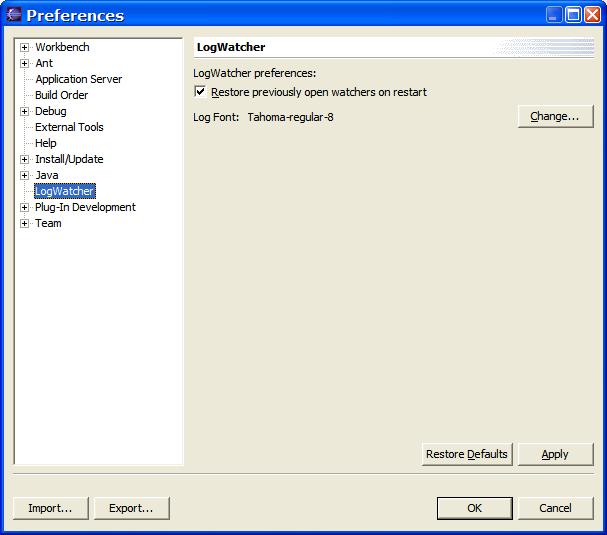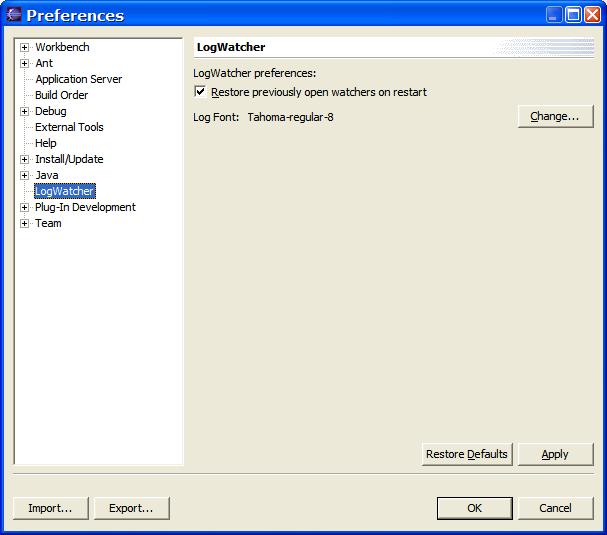
To configure the preferences for the LogWatcher plug-in, go to Window > Preferences > LogWatcher.
From there, you may choose the font, style, text size and default color used to display the file contents in the LogWatcher view. This affects all the watchers in the view but it will not override any font color highlighting done by filters.
Also, LogWatcher can be configured to automatically reopen the files it was watching when Eclipse was shut down. This can save time by not requiring the watchers to be recreated each time Eclipse starts. To set this option, check the box next to "Restore previously open watchers on restart".