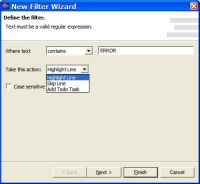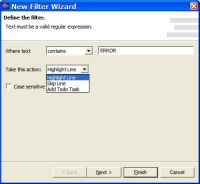Graysky Plugins For Eclipse
LogWatcher
LogWatcher adds a view to Eclipse that allows log files to be monitored for changes, similar to the Unix tail utility.
Features
- Watch any file, inside or outside of Eclipse.
- Customize number of lines to show from each file and refresh interval.
- Tabbed view for easy access to multiple files.
- Filters allow actions to be taken when logging output matches certain patterns.
Download Latest Version - 1.3
Download from SourceForge here.
Changes from version 1.2
- Existing watchers can now be edited.
- Better update performance on large files.
- The number of lines to show when the file is first opened is now specified
when a watcher is created, and the log window will show every new line added
to the file until "Clear" is used.
- When "Toggle automatic scrolling" is activated, the scroll bar no longer
continues to move.
- Several other bugs fixed.
- Online Help updated.
Install/Usage
- Unzip contents of the zip file to the Eclipse "plugins" directory and restart Eclipse.
- From the Window/Show View menu, choose Other -> Log Files -> LogWatcher to open the view.
- For detailed usage instructions, see the LogWatcher manual, or choose the Graysky help topic that is installed with LogWatcher.
Screenshots
| Create watcher screen |  |
| New Filter Wizard | 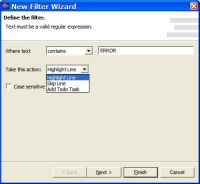 |
| LogWatcher view with active highlight filter |
 |
TODO
- See SourceForge bugs and feature requests here.